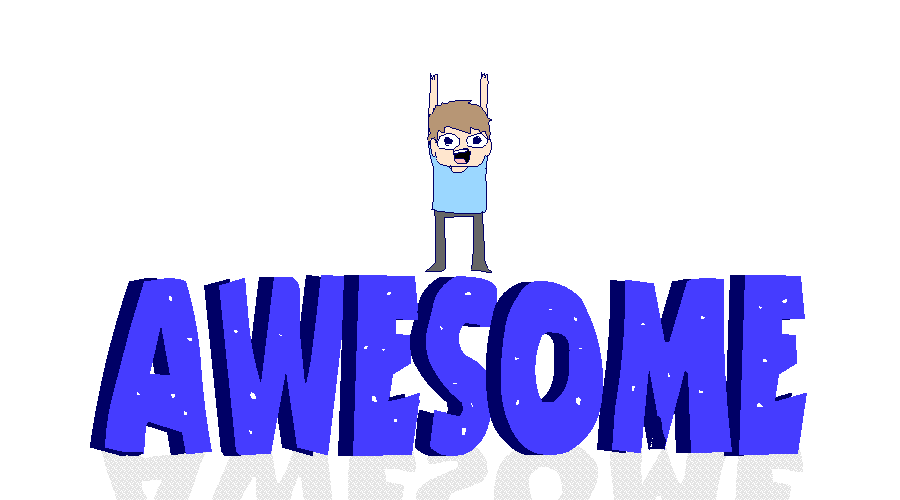Thursday, December 17, 2015
Thursday, December 10, 2015
Thursday, December 3, 2015
Monday, November 30, 2015
Animated GIF
| http://media.giphy.com/media/YP3BAcE3bZMMU/giphy.gif |
 |
| https://s-media-cache-ak0.pinimg.com/originals/f0/28/d4/f028d46214f16903fb4845a7b71141eb.gif |
| http://farm3.static.flickr.com/2762/4203985224_b102e17b27_o.gif |
| http://netdna.webdesignerdepot.com/uploads/2013/04/Ceric2.gif |
https://media.giphy.com/media/9w9Bpoiddg72U/giphy.gif
|
http://netdna.webdesignerdepot.com/uploads/2013/04/Ceric2.gif
| http://netdna.webdesignerdepot.com/uploads/2013/04/Ceric2.gif |
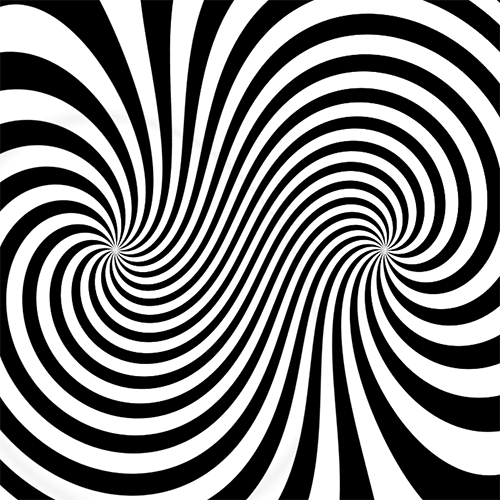 |
| Add caption |
http://www.cruzine.com/wp-content/uploads/2011/01/007.gif
| http://33.media.tumblr.com/ad1de3c777802e32d247ee7fdc885d2b/tumblr_nf0xklXekd1sjv7m4o1_1280.gif |
Tuesday, November 10, 2015
Monday, November 2, 2015
Tuesday, October 27, 2015
Part 2 Candidate Poster Design
 |
| source https://s-media-cache-ak0.pinimg.com/236x/90/41/dc/9041dca67c988e322d5e872c08b0dd4c.jpg |
| source http://www.ithaca.edu/depts/i/David_Garcia,_Change_2012/58935_photo.jpg |
| source http://www.changethethought.com/wp-content/obama_series_2.jpg |
| source http://www.powerhousemuseum.com/insidethecollection/files/2009/07/Obama-poster-450x665.jpg |
| source http://www.moocowfanclub.com/files/Vote-For-Ramses.gif |
| source http://graphics8.nytimes.com/images/2008/04/02/opinion/obama-poster190a.jpg |
| source http://adlizard.4pm.ie/Transactions/80004A70/800249D9/docPic.jpg |
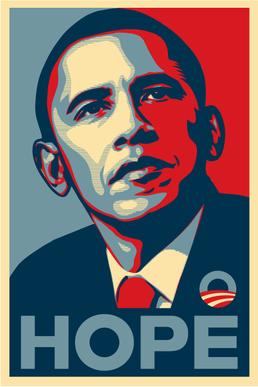 |
| source https://upload.wikimedia.org/wikipedia/en/5/55/Barack_Obama_Hope_poster.jpg |
 |
| source https://monikapyrkafilipiuk.files.wordpress.com/2012/04/barack_obama_posters_president.jpg |
 |
source https://monikapyrkafilipiuk.files.wordpress.com/2012/04/barack_obama_tshirt.gif?w=265 |
| source http://www.jfklibrary.org/~/media/assets/Museum%20Objects/Artifacts/Campaign%20and%20Inaugrual/MO95-77%20%20%20Leadership%20for%20the%2060s%20campaign%20poster.jpg |
Thursday, October 22, 2015
Monday, October 5, 2015
Bobby Chiu is a concept an character designer. He is from Toronto,Canada.
Schoolism is an online art class. It has been around for almost about 20 years. It is active online everywhere .
Schoolism is an online art class. It has been around for almost about 20 years. It is active online everywhere .
| Source : http://www.imaginismstudios.com/imagematrix_image/153/224/305 |
| Source : http://www.imaginismstudios.com/imagematrix_image/171/255/458 |
| Source : http://www.imaginismstudios.com/imagematrix_image/174/564/273 |
Tuesday, September 29, 2015
Daniel Simon (Designer)
Daniel Simone is from Germany. He specializes in Automotive Designing .
| Source: http://danielsimon.com/wp-content/uploads/2011/07/DanielSimon_CosmicMotors_Galaxion_02_800px.jpg |
| Source : http://strangeline.net/wp-content/uploads/2013/01/Cosmic-Motors-By-Daniel-Simon-1.jpg |
| Source : http://pictures.topspeed.com/IMG/crop/201308/cosmic-motors-galaxi-3_600x0w.jpg |
| Source : http://i.ytimg.com/vi/J4mj8BsnCeo/maxresdefault.jpg |
Tuesday, September 22, 2015
Thursday, September 17, 2015
Dylan Cole Artist
Dylan Cole is from Southern California.
He is known for Fantasy Films and Production and Digital Matte Paint .
He contributed art to Avatar, Alice and Wonderland , and Tron Legacy.
Thursday, September 10, 2015
Tuesday, September 8, 2015
Using the tools and techniques shown , create more digital collages
1.) Collage three cars together
2.) Five animals (2 flying, 2 land , one aquatic) Email your photoshop (.psd) to teacher.jwebb@gmail.com And post the JPEG image to your blog.
Objectives - leave very little white/empty space, all objects should be clear & visible.
Save both formats (JPEG & PSD)
1.) Collage three cars together
2.) Five animals (2 flying, 2 land , one aquatic) Email your photoshop (.psd) to teacher.jwebb@gmail.com And post the JPEG image to your blog.
Objectives - leave very little white/empty space, all objects should be clear & visible.
Save both formats (JPEG & PSD)
Tuesday, September 1, 2015
Monday, August 31, 2015
Thursday, August 27, 2015
Photoshop Intro
Photoshop CS6 Notes
Step 1 - Make a new document
a.) Press Command+N.
b.)Choose size>OK
Step 2 - Copy a Picture (from Google)
a.) Open your Web browser ( Google Chrome)
b.)Type your search query (ex. Celebrity)
c.) Set Search Tools to Size>LARGE
d.) Click a picture for a large preview
e.) Right click and choose COPY IMAGE
f.) In PS, Command+V (to Paste)
Step 3 - Transform your picture
a.) Click the move tool (V)
b.) Move the Picture layer, by click-dragging, [ROTATE & SCALE]
c.) Command+T (to Transform), click corners
Step 4 -Select and Arrange Layers
a.) Select a layer from the layers panel
b.) Move , Rotate , Scale accordingly
c.) To change orders of layers, click drag-vertically
Step 1 - Make a new document
a.) Press Command+N.
b.)Choose size>OK
Step 2 - Copy a Picture (from Google)
a.) Open your Web browser ( Google Chrome)
b.)Type your search query (ex. Celebrity)
c.) Set Search Tools to Size>LARGE
d.) Click a picture for a large preview
e.) Right click and choose COPY IMAGE
f.) In PS, Command+V (to Paste)
Step 3 - Transform your picture
a.) Click the move tool (V)
b.) Move the Picture layer, by click-dragging, [ROTATE & SCALE]
c.) Command+T (to Transform), click corners
Step 4 -Select and Arrange Layers
a.) Select a layer from the layers panel
b.) Move , Rotate , Scale accordingly
c.) To change orders of layers, click drag-vertically
Subscribe to:
Comments (Atom)